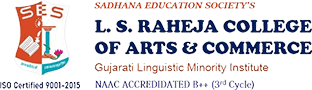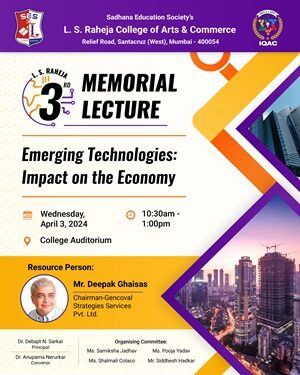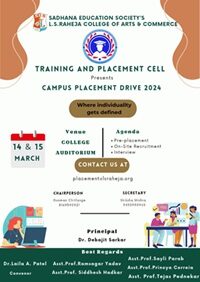Admission Notice Under Graduate & Post Graduate (Degree)
-
Academic Bank of Credit (ABC) ID GENERATE STEPS
-
Cut Off List of First Year Degree Admission of 2022-23
-
FY Admission Process 2023-24
-
FY Degree Fee Summary 23-24
-
DEGREE FIRST YEAR ADMISSION SCHEDULE 2023-2024
-
Notice Inhouse admission 2023-24
-
Inhouse Admission Extension Notice 2023-24
-
DOCUMENTS REQUIRED TO SUBMIT BY STUDNTS FOR AT THE TIME OF ADMISSION
-
Fresh Applications are Invited for Other Than Gujarati Minority Category 07-07-2023
-
SY TY DATE EXTENDED NOTICE 2023-24
-
SY TY ADMISSION NOTICE 2023-24
-
Guidelines for Subject Allocation for S.Y.B.Com. 2022
-
Guidelines for Subject Allocation for T.Y.B.Com. 2022
-
Guidelines for Subject Allocation for T.Y.B.A.
-
Guidelines for Subject Allocation for S.Y.B.A
-
SY & TY UNAIDED INHOUSE DROPOUT STDUENTS ADMISSION NOTICE 2023-24
-
SY & TY AIDED DROPOUT-OUTSIDER STDUENTS ADMISSION NOTICE 2023-24
- STEPS TO BE FOLLOWED FOR (FIRST YEAR) PRE-ADMISSION APPLICATION FORM FOR ALL COURSES
| Note: – 1. Please provide clear passport size black and white photo. Please do not upload selfies
2. Please provide clear picture of signature (for signature a plain paper and with the black pen put your signature and scan it with the help of your mobile) 3. * Marks Fields are mandatory to be filled 4. Please also Keep the necessary documents ready for uploading in JPG/Pdf format (200 kb) 5. Once the form is confirmed no changes can be done |
|
| Step 1 | Visit College Website: – https://www.lsraheja.org/ |
| Step 2 | Click on the: – Degree Online Admission or Junior Online Admission |
| Step 3 | After link is opened, Click on Go to Login
Enter your Username, Password, Confirm Password, Mobile Number, Email id, then Click on Register. User this user id and password for login, you will get a SMS regarding successful registration with Username and Password. |
| Step 4 | Select Under Graduate for FY degree application Read the instructions carefully and then click on Continue to proceed. |
| Step 5 | After Clicking on Continue and it will show up menu option for form filling |
| Step 6 | Enter your proper and correct personal data, and click on ‘Save Next’ |
| Step 7 | Fill the address details and click on save and next. |
| Step 8 | In the Educational details kindly enter your 10th Std & 12th Std details and click on save and next. |
| Step 9 | Upload Photo and Signature and click on save and next. |
| Step 10 | Course Selection: Select the course of your choice. |
| Step 11 | Last Qualifying Exam Details: |
| Step 12 | Upload Document: Check the list of documents from the dropdown. Documents marked ‘*’ are mandatory to upload. |
| Step 13 | Add the Subject by selecting subject or subject group and click on save and next. |
| Step 14 | Click on Pay Now button to do the registration amount payment. |
| Step 15 | After Payment is Successful you will get Registration confirmation. |
| Step 16 | Click on PREVIEW button to check all the details entered by you in the form are correct. If any correction is there, then please do the necessary changes and Click on Confirm Application |
| Step 17 | After Complete Process is done, Click on Print Application to take copy of the form filled also click on the Print Receipt to take the copy of Payment receipt |
*******ONCE THE FORM IS CONFIRM NO CHANGES WILL BE DONE*******
IMPORTANT NOTE: –
In Queries regarding payment issue, where payment is deducted but still shows “PAY NOW” option again,
- Refresh the page by pressing (CTRL + F5) Or wait for Next 24 hrs (Do not make multiple transactions)
2. Upload documents list. 1) SSC marksheet, 2) HSC marksheet, 3) Leaving Certificate, 4) University Form, 5) Minority Certificate, 6) Aadhar Card, 7) Caste Certificate.
Guidelines for SY TY Online Application Process for Academic Year 2023-2024
| Keep your scanned Passport size Photograph, and signature ready for upload. | |
| Step 1 | Visit college Website https://www.lsraheja.org/ |
| Step 2 | Click on Students’ Login |
| Step 3 | Click on Get username and Password. |
| Step 4 | Enter your registered mobile no. After this you will get your login credentials via SMS. |
| Step 5 | Once Logged in, Student Dashboard will be visible on the left hand side. |
| Step 6 | Click on “Online registration link” listed in the student’s dashboard. |
| Step 7 | Your personal data, as recorded during last year admission will appear. This parameter is editable for changes if any desired by the student. (For e.g. Address and mobile, Aadhar Number etc.) and Click on ‘Save & Next’ |
| Step 8 | Upload Photo, Signature and Click on Save & Continue (for signature use a plain paper and with the black pen put your signature and scan it with the help of your mobile.) |
| Step 9 | Add your subject preferences. |
| Step 10 | Accept the terms and submit your registration form. |
| Step 11 | After taking the print out the student as well as a parent should sign at the end of the admission form at the place provided and submit it along with the required documents to the college after lockdown and the college start functioning normally after the lockdown. |
PAYMENT PROCESS |
|
| Step 12 | After verification and confirmation of your registration details, you shall receive an SMS for payment of fees. |
| Step 13 | Go to Student portal > Payable fees |
| Step 14 | Click on Pay Fees |
| Step 15 | Enter the OTP and proceed for payment. Payment of fees, as appeared in the box, can be made using Credit / Debit Card, Net banking, UPI etc. as shown on the payment gateway. |
| Step 16 | A confirmation message will be displayed after the successful payment of fees. |
| Step 17 | To view/print the receipt: Click go to home page → payment history→ detail receipt → print. Also, the receipt will be sent to your registered email id. |
| Step 18 | Admission will be confirmed only when you make the payment |
IMPORTANT NOTE
For any technical support contact via email: it.support@lsraheja.org
For Guideline watch this video https://youtu.be/2Qx1Oulp2HE